You can check the capture results in Replay sheet and DB sheet. In case of your PC is powerful enough, you can check simultaneously with detecting.
The purpose of this step is to delete unwanted clips. There may be many clips that is caused by cosmic rays, helicopters, insects lighted by ground lights, rain drops, etc.... You can save your time by deleting these clips before post processing, but you are recommended not to delete unknown events, because UFOAnalyzer can delete clips also.
You can see still image of the clip by clicking the clip name in the list of DB sheet. When you are using Hit mark option of Replay sheet, detected pixel will be shown in sky blue color with red rectangle around it.
You can see the movie of this clip by clicking the view area or ">" button.
You can delete the selected one clip by pushing DELETE A CLIP button.
Try other options of Replay sheet, you can see a frame image or de-interlaced field image and save it.
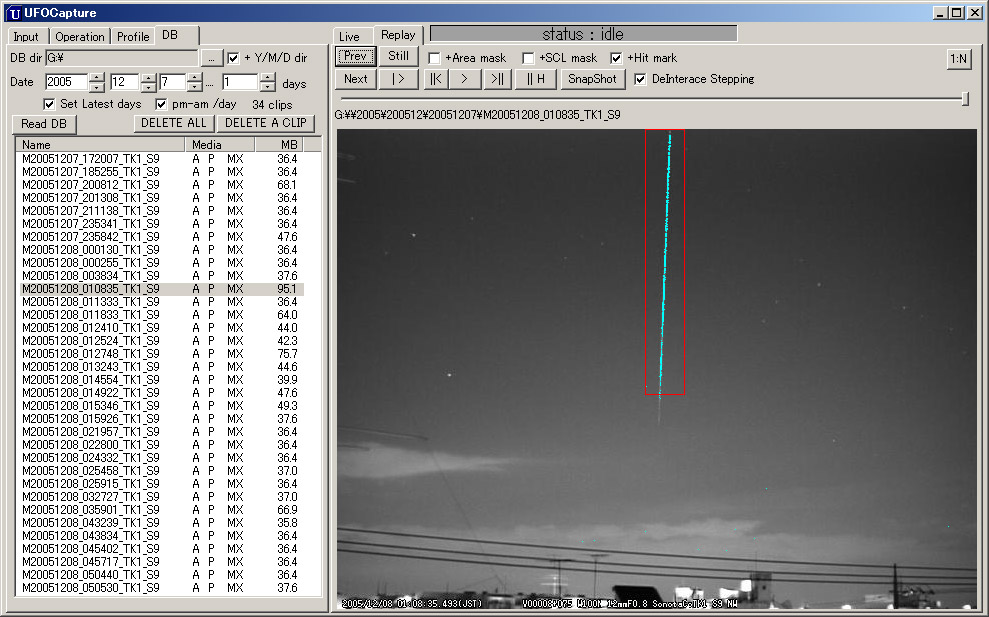
Here are some sample images with hit mark.
| Electrical noise cause horizontal short line which appears only in one frame. |  |
| Cosmic ray cause various style bright spots on the CCD surface. These noises usually appear only in one frame, but sometimes it happens in 2 or 3 continuous frames. |  |
| Cosmic ray rarely cause straight long line which appears in only one frame. | 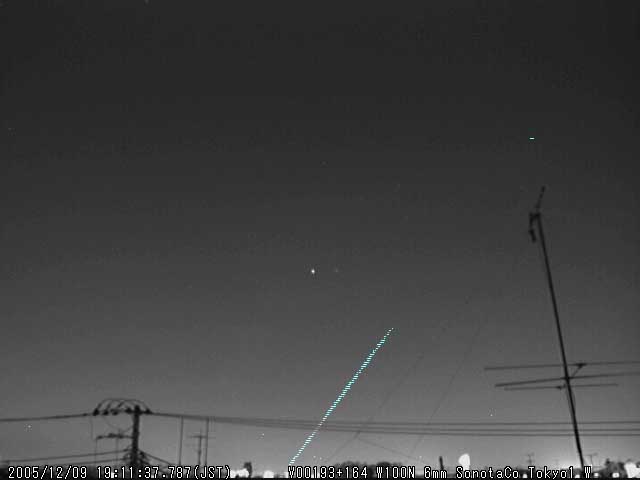 |
| Satellites or space debris often cause bright circle which continue up to a few frames. Moving speed is very slow or none. |  |
| Flash of some airplane |  |
| Flash of some airplane which flies very far. |  |
| Airplane which flies near. | 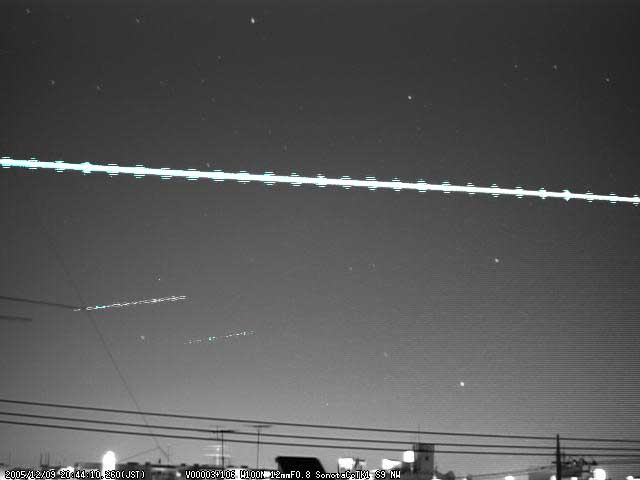 |
| Helicopters which flies very near |  |
| Birds |  |
| Birds or insects. | 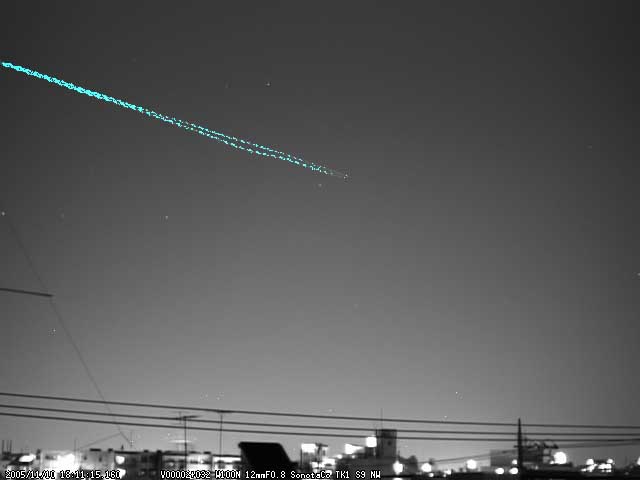 |
| Ground search lights |  |
| Flash of lightening |  |
| Sprites with lightening flash |  |
| Sprites | |
| Sprite | |
| Meteor |  |
| Fire ball |  |