Detection will begin by pushing Detect button in Live page and stop when Stop button is pushed.
In other way, you can automatically begin and stop detecting by setting detect schedule which automatically adjust the times of detection according to sunrise and sunset.
Here is an actual sample settings for night sky observation.
| Input sheet
NTSC 640x480 |
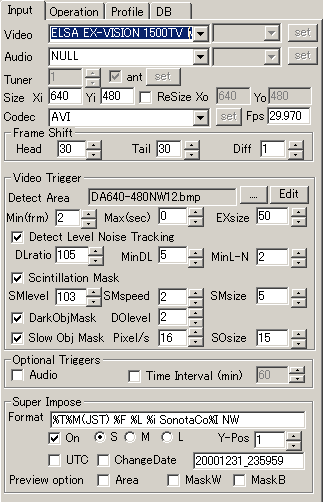 |
| Operation sheet
Be aware that Logging and Map.bmp is set as ON for post processing. |
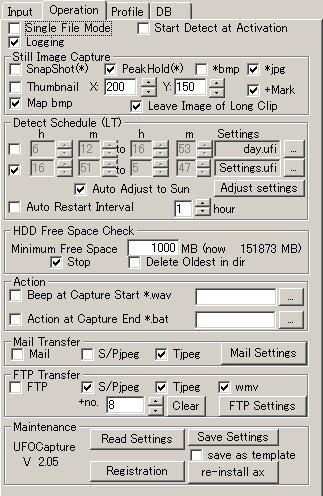 |
| Auto Adjust to sun setting | 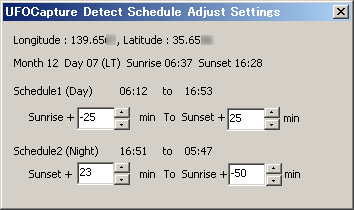 |
| Profile sheet | 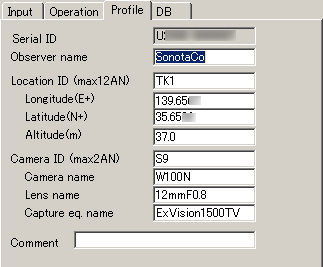 |
| DB sheet | 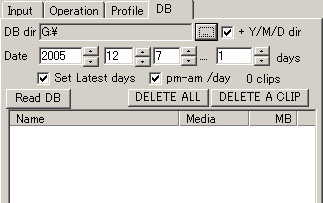 |
| Live sheet | 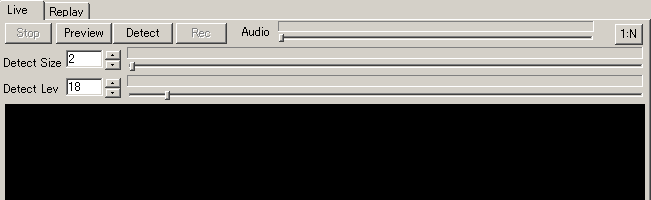 |
| Replay sheet | 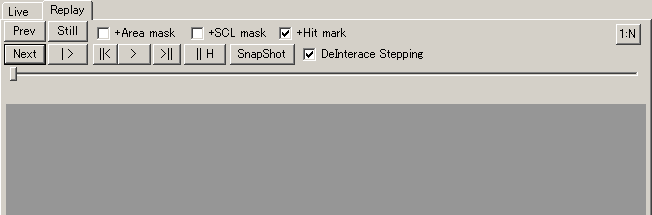 |
You will get from a few clips to more than 1000 clips in one night according to the wether condition and the season.
40-60MB will be the normal size of short clip. Be aware to keep at least 20GB of free HDD space always.
It is not recommended, but you can make each clip smaller by setting Head=15 and Tail=15. This setting is useful specially in stormy night when the flash of lightnings happens frequently.
Check at least once in one night whether detection is going well or not. There may be many happenings. You should stop detecting when it is rain or snow. vibration of camera caused by strong wind may cause continuous recording.
Nobody knows what will be captured by this software. The possibility of capturing rare events is in proportion of observation time. Try observing as long as possible.