The purpose of sensitivity tuning is to avoid continuous recording, and achieve stable high sensitivity observation.
Before sensitivity tuning, you should fix below. You should tune again when you changed these conditions.
(*) When the driver program of your capture equipment provides its property sheet, it can be operated through UFOCaptureV2 by pushing Set button of Video device line (it can be pushed during previewing or detecting). You can change capture functions there. But the settings in the property page of the driver will be cleared at every power off, so normally, you are recommended to use it as default.
UFOCaptureV2 basically raise video trigger by following logic. Please understand this in advance.
Detect Lev threshold is automatically controlled by Detect Level Noise Tracking function, therefore normally, you should tune only Detect Size, Min and Detect Level Noise Tracking parameters.
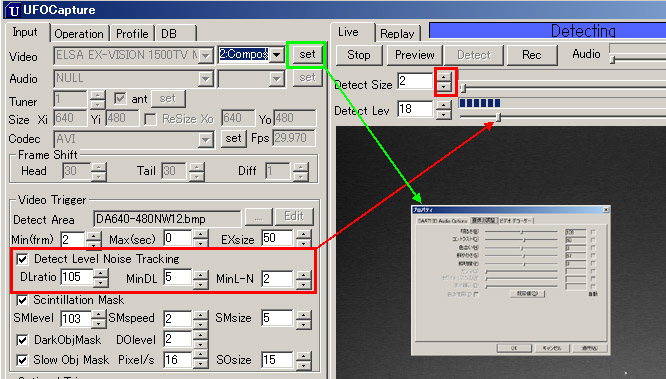
Min = 2 , EXsize=50 is recommended for general purpose including sprite and meteor observation. It can avoid the capture of small noises caused by cosmic rays or electric shocks.
Min = 2 , EXsize=0 is recommended for the observation of meteors only, which can avoid the capture of lightnings, sprites, noises caused by cosmic rays or electric shocks which appear only 1 frame.
Min = 5 or more , EXsize=0 is recommended for the observation of only big fireballs.
Min = 0 , EXsize=0 is used to capture all events including meteors., sprites, noises caused by cosmic rays or electric shocks.
Max parameter should be kept as 0 in normal night sky observation.
Detect Size = 2 or 3 is recommended for general purpose.
If you do not want to capture small events, set larger number as you like. 1000 or 10000 may be effective when you want to capture big flashes only.
Detect level Noise Tracking parameters are the most important settings of sensitivity. Be aware that when you set these parameter too severe, you may encounter continuous recording which should be avoided.
UFOCapture always calculates the average changing level of brightness for all the unmasked pixels. It is shown as the bar of Detect Lev in Live sheet. Normally it shows the background noise level. You should always keep Detect Lev above it.
Noise tracking function control the Detect Lev automatically according to the noise lev. The figure below shows the sample characteristics of the control.
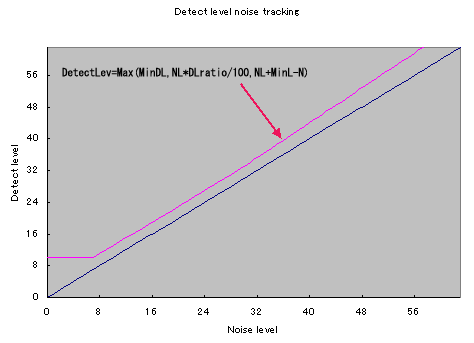
Noise level varies depend on gain of camera and climate conditions. Normally, noise level is 10 to 20 on the camera which is appropriate gain. There are some cameras which has high gain (low S/N) show 40 to 80 of noise level. You should tune 3 parameters below according to your conditions.
DLratio : Proportion ratio to noise level(%). 110 is recommended for normal camera. 120 is recommended to noisy camera.
MinDL : Absolute minimum value of Detect Lev. 10 is recommended for general purpose.
MinL-N : Minimum difference between Detect Lev and noise level. 3 to 5 is recommended for general purpose.
Example:
| Purpose | DLratio | MinDL | MinL-N | Detect Size |
| Very bright object only | 200 | 20 | 10 | 30 |
| Safety setting for noisy camera | 120 | 20 | 8 | 5 |
| Safety setting for hi S/N camera | 110 | 10 | 5 | 5 |
| Recommended general setting | 110 | 10 | 3 | 3 |
| High sensitivity setting | 105 | 5 | 2 | 2 |