Scintillation mask function is an unique function of UFOCapture. This real time function determines the position of long term bright object such as fixed starts in FOV, and mask it with a few pixel around it to avoid a influence of the scintillation caused by atmosphere. Using scintillation mask, you can achieve very high sensitivity of moving objects, and also you can get the exact position of fixed starts in FOV which are almost invisible. The position of fixed stars will be recorded in the *M.bmp as blue color marks and can be used in post processing state for the determination of the size, direction, distortion of FOV.
2 images below shows the result of this function
a) image of input video:

b) Detected fixed star position (You can see hidden star postilion any time by using MaskW in preview option )

There are 3 parameters for scintillation mask. That are SMLevel, SMspeed, SMsize.
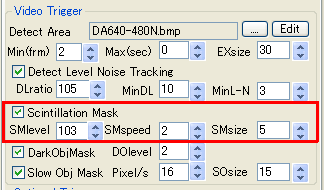
SMlevel is the threshold parameter of the determination of bright pixel compared to the surround pixels.
UFOCapture determine the pixel as bright when its long term averaged brightness exceeds SMlevel/100*Brightness Of Surrounding Pixels.
Tune SMlevel with MaskW in preview option ON to get appropriate number of stars.
To confirm the effect of scintillation mask, check on and off the Scintillation mask check box, and compare the Detect Lev bar in preview page.
If your setting is appropriate, background noise level will differ a lot between on and off . And you will never catch stars as a moving object.
Below are some samples.
a) In case of SMlevel is too high, there may be few stars.

b) Appropriate value of SMlevel


SMspeed is the averaging speed. 2 is recommended for normal wide lenses.
When you are using very narrow lens and the changing speed of scintillation mask does not catch up the moving of stars, try 3 or 4.
SMsize is the parameter of the mask area size of each bright object.
SMsize =5 will be appropriate for general conditions.
When scintillation of stars exceed the size or mask pattern , try 6 to 9 . It may be caused by unsharp lens or bad atmosphere.
When you have very good lens and atmosphere, try decrease of SMsize. It will result minimum mask and precise star position like below.

Watch Detect Lev bar in Live sheet which shows the changing level of brightness in the FOV at least once in a night.
With appropriate sitting of Detect area mask and Scintillation mask, the noise level may be very stable.
When you can see the bar is moving rapidly, it means there are some objects that are not masked.