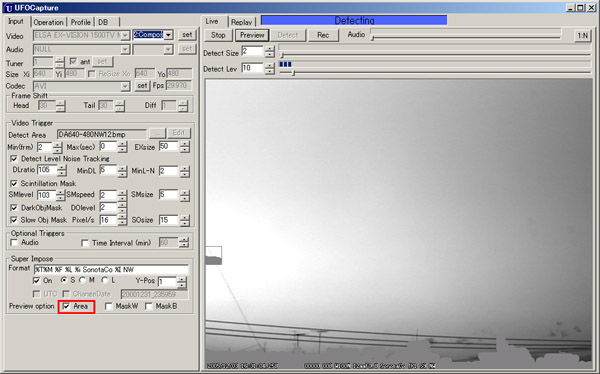Before daily observation, 3 more steps should be proceeded.
You can eliminate unstable or unwanted area from detection by using area mask function of UFOCaptureV2.
If you want to detect all area of FOV, you should select "DA-ALL.bmp" as Detect Area.
When there is unstable area or ground objects in your FOV, this function is strongly recommended.
You can increase the sensitivity or avoid getting unwanted clips .
The purpose of this step is to make an appropriate mask area pattern and assigned it as Detect Area.
Do as followings ( Area mask pattern except "DA-ALL.bmp" must have size equal to input on video size).
Step 15-1 Preview and Stop once, in order to the view area of UFOCaptureV2 shows inputted FOV.
Step 15-2 Push Edit button of Detect Area to open Detect Area Editor.
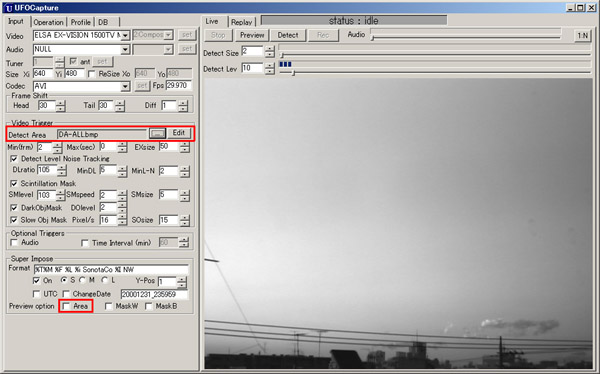
Step 15-3 Push All Detect button to clear old mask pattern.

Step 15-4 Push set button of Auto Set to make automatic mask pattern which masks dark area edges.
Step 15-5 Change Ratio number by pushing up and down spin button to get nearly appropriate mask pattern.

Step 15-6 Edit manually using drawing tools below to get appropriate mask area pattern.

Step 15-7 Push Save button and assign appropriate file name( should be *.bmp).
Step 15-8 Confirmation