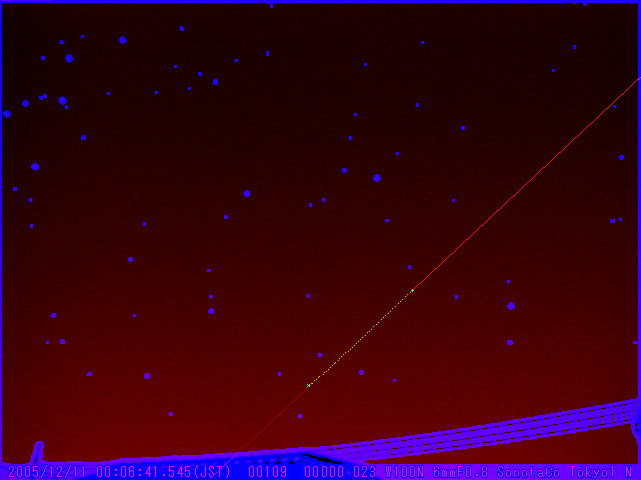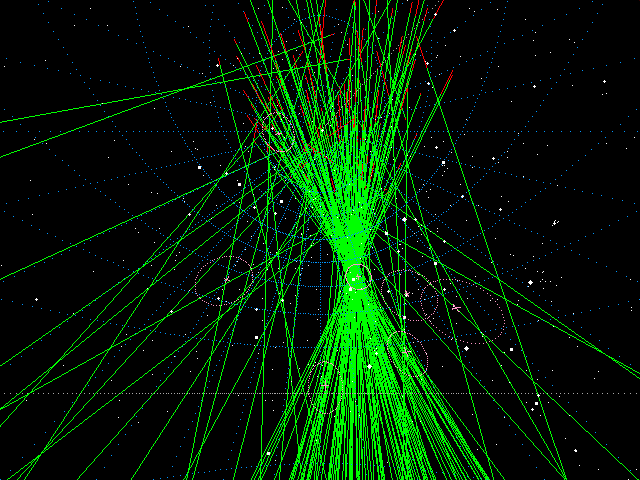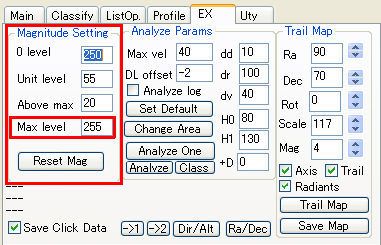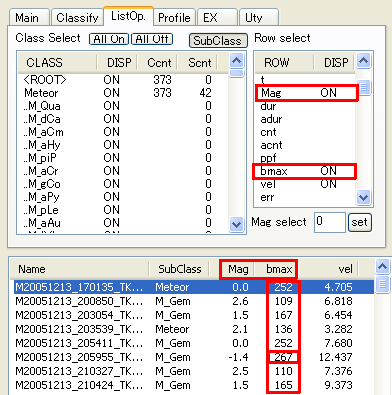UFOCapture Night Sky Observation Guide V2.0


Step 23 Analysis
UFOAnalyzer has the automatic analysing function, which finds multiple moving objects in each clip and measure its position, speed, brightness and its path direction and linearity.
UFOAnalyzer also has automatic classification function of the objects using analysis result and rule based classification logic. This classification function is a kind of the automatic recognition, therefore do not expect that it works perfectly. It is only practically useful.
Automatic analysing operation is very easy. You must complete profile setting (Step 22) before analysis.
- Open EX sheet and push Set Default button.
- Open Main sheet and push Analyze All button.
- All clips which are listed in list area (all clips in the In dir) will be analyzed continuously.
- When the analysis of each clip ended, the analyzed result will be shown in view area like below.
-
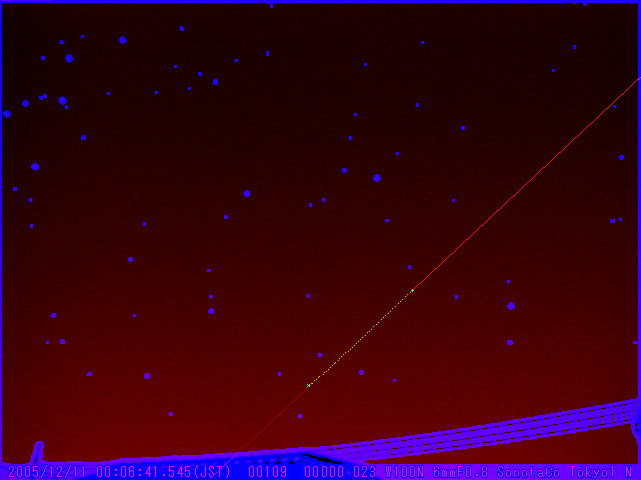
- Where, green dots are the center positions of the bright object in each frame.
- Green + mark is the start point.
- Green x mark is the end point.
- Bright red line is the incoming direction.
- Dim red line is the extension of the path.
- Analysis will take a few second for each short clip.
- When all clips are analyzed, you will get the result data in list area.
- When you want to see the detail of results of each clip, turn Analyze log check box in EX sheet ON before analysis.
- Text files will be created to In dir for each clip.
- There are 2 analysis parameter (Max vel ,DLoffset)in EX sheet. Usually use default for Analyze all.
Step 24 Check of analysis results
After Analyze all, you should check the result of all clips. There are function for checking below.
- ListOp. sheet
- You can select clips to be shown in the list by setting DISP ON in the Class select area in ListOp. sheet.
- You can toggle the class or subclass mode by pushing SubClass button.
- You can set all classes ON or OFF by pushing All On or All Offbutton.
- You can toggle ON/OFF of one item by clicking the class name with CtrlKey pushed.
- You can select one class by clicking the class name.
- You can list up only brighter or dimmer events by setting its magnitude at Mag select and select (*Brighter) or (*Dimmer)class.
- There are some special classes
- TooShort : the event was too short for analysis.
- TooMany: the change was too big for analysis.
- NoTrail: there is no continuous movement.
- This operation can be done by pushing Cselect button in Classify sheet also.
- You can select rows in the list area by setting DISP On in the Row select area.
- Selectable rows are below.
- VF: a flag which means the clip is exist.
- Class: class name
- SubClass: subclass name
- K: a flag which means the clip should be keep.
- M: a lag which means the clip is manually marked for some reason
- t: trail number in one clip.
- Mag : magnitude
- dur : duration (count of frames where the object was detected by UFOAnalyzer)
- adur : duration (count of frames where the object was detected by UFOCapture)
- cnt : count of detected pixels in the object
- acnt : count of detected pixels in total clip
- ppf : pixel per frame (average count of detected pixels in the object)
- bmax : max brightness
- vel : velocity(deg/sec)
- err : error of least square approximation
- vx , a,b : least square approximation y=ax+b when vx=0, x = ay + b when vx=1 (left down = (0,0))
- x1,y1 : begin pixel position
- x2,y2 : end pixel position
- plng~fovr : profile information
- dir1 : begin point direction (deg, south=0, west=90)
- alt1 : begin point altitude (deg, ground=0, zenith=90)
- dir2 : end point direction (deg, south=0, west=90)
- alt2 : end point altitude (deg, ground=0, zenith=90)
- ra1 : begin point RA(0..360)
- dec1: begin point DEC(-90..90)
- ra2 : end point RA(0..360)
- dec2: end point DEC(-90..90)
- u1~u5 : reserve
- g1: radiant first candidate
- dd1: radiant direction error for g1
- g2: radiant second candidate
- dd2: radiant direction error for g2
- v1: angler velocity of the begging part (degree/sec)
- ra1: RA of begging part
- dec1: Dec of begging part
- a1: altitude of begging part
- h1: estimated ground altitude(km) of begging part that assumes radiant as g1.
- V: estimated velocity to ground(km/s) by assuming g1, and its ground altitude.
- r: angle distance(deg) from the extension line of the path and g1
- List and View area
- You can select a event by clicking its name to show its still images
- You will see the peakhold image when the bmp button in view area is pushed.
- You can see the movie of the clip by clicking view area or >/|| button.
Step 25 Manual correction
Automatic analysis usually contains some incorrect results. You should correct those clips by following method.
- Delete a clip
- When a clip is classified as No trail or Too short and you think the clip is not worth keeping, you should delete it by pushing Delete A Clip button in Uty sheet, when the clip is selected.
- Delete A Clip will delete all paths that is included in the clip. Do not use this method to delete a trail of a clip which contains multiple trails.
- Be careful, there is no way to recover.
- Classify as Trash.
- If you want to keep the clip, but you want to delete the event from result, classify it as Trash manually.
- Select the trail (click the name in the list).
- Open Classify sheet.
- Click Trash in the class name area.
- Re-analysis of one clip
- You can analyse only one clip in EX sheet changing its condition.
- There are 3 conditions.
- Change area
- You can specify the area to analyze.
- This method is very useful to divide trails or to eliminate unwanted objects from analysis.
- You can set new area by pushing Change area button and drag a rectangle on view area .
- You can set other conditions simultaneously, combination is very effective for some cases.
- Max vel : Threshold pixels/frame to distinguish different object.
- When the object moved very fast (or using narrow lens), the path may be divided into some lines.
- When you want to analyze them as a single path, increase Max vel twice or more.
- DL offset : Offset of threshold level of the brightness.
- Usually, UFOAnalyzer uses same Detect Lev which is used by UFOCaptureV2 .
- When the object is very dim and the detected path was too short or none, you can assign minus offset (such as -4) of Detect Lev and analyze again.
- Combination with Change area is very effective.
- To re-analyze a clip, do as follows.
- Select the top tail among the trails that come from one clip.
- Change condition.
- Push Analyze One button.
- Manual classification
- You can manually classify the trails(events) by selecting a class or subclass in Classify sheet.
- Manual classification will not be overwrite by automatic classification of re-analysis.
Step 26 Trail map drawing
When analysis was done, you can draw trail map of captured events.
Trail map is a function which draw the moving path and its extension on star map.
Trail map is drawn by pushing Trail Map button in EX sheet.
You can select events by class assignment in ListOp sheet.
You can assign map center,size,and overlay options in EX sheet. Try them.
You can save the map by pushing Save map button in EX sheet.
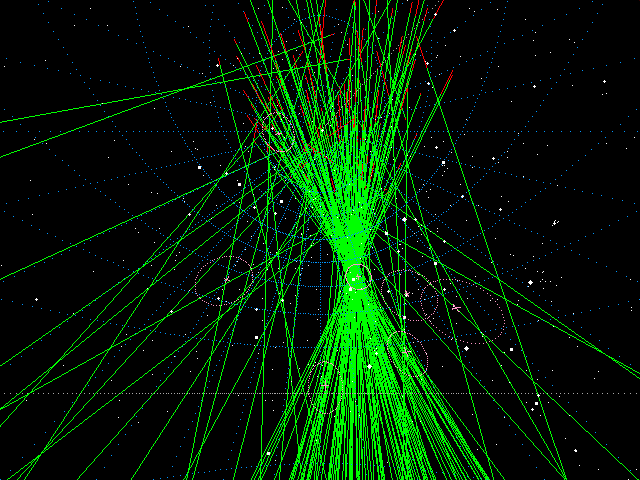
Step 27 Magnitude estimation
UFOAnalyzer has an magnitude estimation function. It is not automatic nor accurate yet and will be replaced by another logic soon.
This function works as follows.
- Calculate the peak magnitude (Mag) of all frame.
- Count the pixel that has the saturated brightness( over Max level) in each frame (N).
- Find the maximum brightness of the pixel (B) in the trail .
- when N = 0
- Mag = ((0 level) - B)/ (Unit level);
- when N > 0
- Mag = ((0 level) - (Max level) - sqrt(N)*(Above max))/ (Unit level);
- where other parameters are assigned below
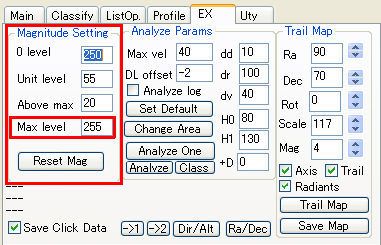
- Find the brightest Mag of all frames in the trail, and set it as Mag of the trail ,And set B+N as bmax in the result list.
- This logic assumes that Mag is in proportion to the peak brightness and the saturated area diameter.
- Once analysis has been done, you can tune parameters above and re-calculation by pushing Reset Mag button.
- If the Mag seems to be brighter(less number) generally then increase 0 level .
- If the Mag range seems to be too wide, then set Unit level bigger.
- If the Mag of saturated object seems to be brighter(less number) then decrease Above max.
- Be aware the Max level is equal to the saturation brightness of your capture equipment.
- Max level is 255 for most of capture equipments, but there are some equipments that has lower level such as 235.
- When your capture equipments has saturation level lower than Max level, the bmax will never exceeds its saturation level. Confirm there are bmax higher than Max level in the list area. When there are high bmax like below, then it is OK. When there is some saturate bmax such as 235, then set it to Max level.
- When you change Max level, you should analyze all clip again.
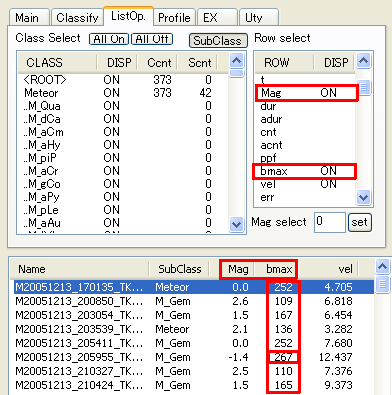
Step28 Reporting
Step28-1 Save CSV
You should push Save CSV button in main sheet, when you have finished analysis and manual correction. All information will be save to a csv filed named C2005xxxxx.csv in the In dir. UFOAnalyzer will read it if it is exist in In Dir at the next execution.
Step28-2 Make Report
You can make HTML report (sample) by pushing Make Report button in main sheet.
It will be made to Out Dir
Step28-3 Make M.CSV
You can make another csv file named M2005xxxx_id_id.csv (sample) . This files contains all results that is used for orbit calculation. And is used for data exchange.
In M.csv, all personal information (precise location) is coded and cannot be decoded by anyone. Only UFOOrbit can use it as data, but will never be decoded.
There is another open format called "R90". Refer the explanation of UFOOrbit.